Uso de la Tecnología en el Aula
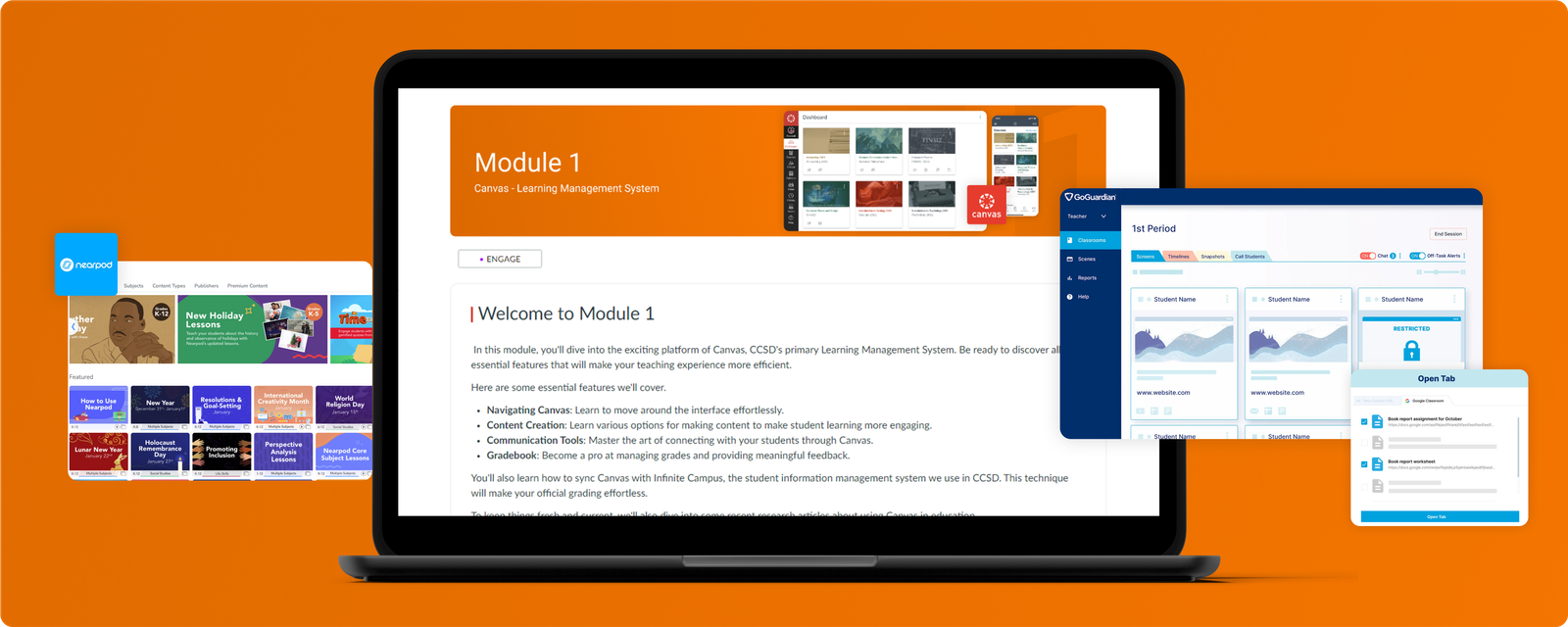
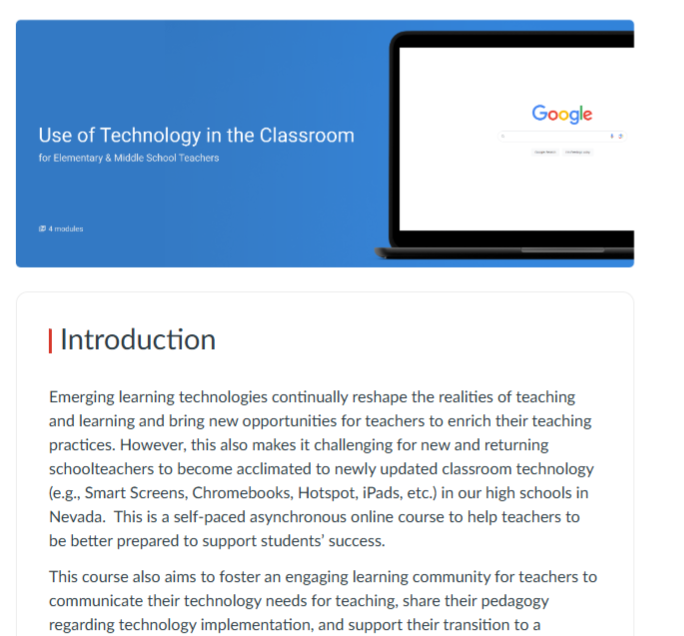
Qué Hicimos
Diseñamos cursos de desarrollo profesional en línea para capacitar a profesores en la integración de tecnología en el aula.
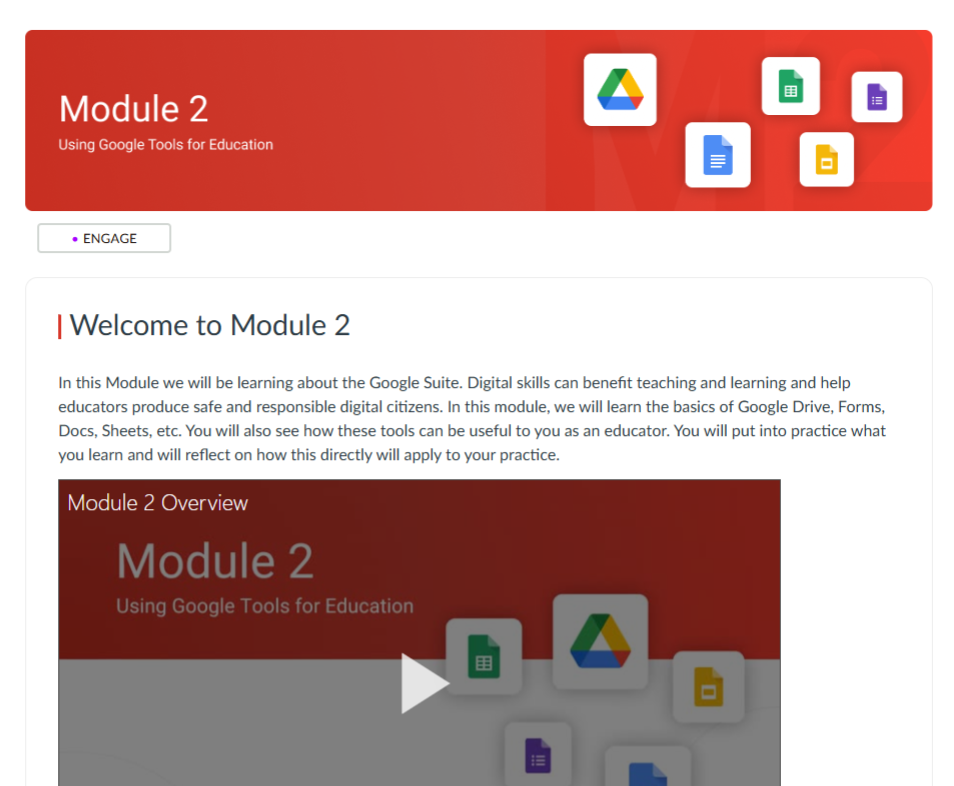
Cómo Lo Hicimos
Colaboramos con 3 expertos y el liderazgo de NIAE para crear 2 cursos autoguiados de 15 horas alojados en la plataforma Canvas del Distrito Escolar del Condado de Clark (CCSD). Analizamos las políticas y tecnologías provistas por el distrito, diseñamos módulos con escenarios basados en casos, y proporcionamos hojas de ruta claras e hitos. Refinamos el contenido a través de retroalimentación iterativa regular con los expertos, asegurando que recursos efectivos, ejercicios interactivos y aplicaciones prácticas estuvieran adaptados para maestros de escuelas primaria, media y secundaria.
Qué Logramos
Entregamos cursos que otorgan credenciales y que combinan teoría, investigación y herramientas prácticas. Los docentes mejoran sus habilidades en la integración de tecnología, ganan confianza y se preparan para diversos entornos de aula. Los cursos ofrecen experiencias de aprendizaje interactivas y atractivas, contextualizadas para las escuelas de CCSD, empoderando a los educadores con estrategias innovadoras para mejorar la efectividad de la enseñanza a través de enfoques híbridos y apoyados por tecnología.
Compartir
Contáctate con nosotros ahora para saber todo lo que podemos hacer por tu institución.
Contacto
Plantillas de tareas para la enseñanza superior y el desarrollo profesional (tabla comparativa)
Saber Más
Plantillas de tareas para la enseñanza superior y el desarrollo profesional (tabla comparativa)
Saber Más

